What I previously know about logos are that they have to be simple, recognisable and not cluttered with too many fonts and colours. What I also noticed with these certain logos they had an image that represented photography, whether it be a camera or an aperture logo. I am interested in making an aperture logo myself as it will not take over the focus of the main logo. From that, I started my design on Photoshop.
1. First off I wrote out the Facebook page name. I chose a font called 'Fh-Blue' as I preferred the smooth, modern text and it had a clean finish. However, it is looking too basic at the moment so I am going to attempt making an aperture logo.
2. I found a great tutorial (link here) that taught me how to make an aperture logo. It was a bit difficult at first to create but I persisted and managed to create a logo I was satisfied with. I find this to be a significant contribution to the main logo, but the left and right side of the aperture sign are a bit bare so I am going to change that.
3. I added lines to either side to break up the black background. Doing this has made another advancement to perfecting my logo, but I am finding the black and white too boring. I think a splash of colour will be a great idea.
4. I chose a pale red for the aperture logo and I am pleased I did. It definitely breaks up the monotony and does catch the eye better. Overall, I am highly satisfied with the final result, with the logo adding a professional touch to my soon-to-be Facebook page.
5. After reflecting back on the logo, I thought of adding a gradient background. However, this proved to be difficult, especially with trying to remove the black shape in the middle of the aperture logo. Because of this and peer review preferring step 4, I decided not to add the gradient and stick with the fourth design.
Following this, I moved onto creating a cover photo for my Facebook page.
I had a look at my uncle's photography page on Facebook and I was impressed with how he outlined the photography services available and showed the contact details for people to enquire. This was beneficial in helping me start a cover photo.
1. This was the first part of the development of my cover photo. I have taken a similar route (in terms of layout) to my uncle's cover photo, but on mine I have continued using the pale red to add continuity to my work. I have also deliberately left space on the bottom left as my logo will be covering that spot, so no point including information there! On the other hand, I am finding the background bare so I am thinking about including a swirl.
2. Again, I found a great tutorial (link here) in helping me include a wavy streak in the background. This was a complicated process and not easy to complete at first, but I was very pleased with the end result. I still stuck with the same pale red for the waves, again to keep the house style consistent.
3. As I have recently made a photography blog, I decided to include that web address (and this one) into the cover photo. I feel I have managed to space out the text well and all the information can be read and understood. Overall, I am very satisfied with the finished design and will be a great contribution to my Facebook page.
On top of this, I have made a watermark logo for all my pictures to deter people taking a screen shot of my pictures. I included some drop shadow to help the text be seen clearer on my images.
I used one of my own pictures as an example to show-off the logo. Overall, I am very pleased with it as you can see the text clearly and possesses a strong link between this and my logo. It has been satisfying seeing all these compartments come together!
With everything sorted, I made my Facebook photography page. I am really pleased with the final results as the logos look very professional! Hopefully I will get some interest in the coming months!
At the moment, I have got many photography events to photograph, whilst at the same time I have not got much graphics work to complete, so I may be quiet on this blog for a while. At the same time, check out my photography blog here and I will be making regular contributions on my Flickr page (link here).
Mike
List of references:
http://vandelaydesign.com/blog/galleries/photography-logos/
http://designyoutrust.com/2011/12/logo-design-inspiration-photography-logos/
http://designmodo.com/photography-logo/
http://www.magazinehive.com/2013/07/photography-logo-design/
Facebook - Neil White Photography
https://www.youtube.com/watch?v=QYYq_lNmJlQ
http://psdlearning.com/2008/06/luminescent-lines/#more-45



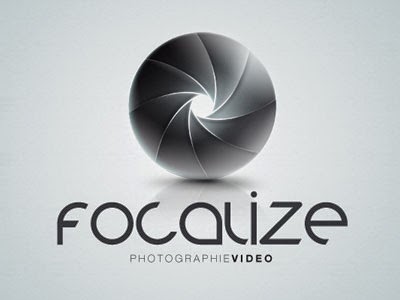












No comments:
Post a Comment